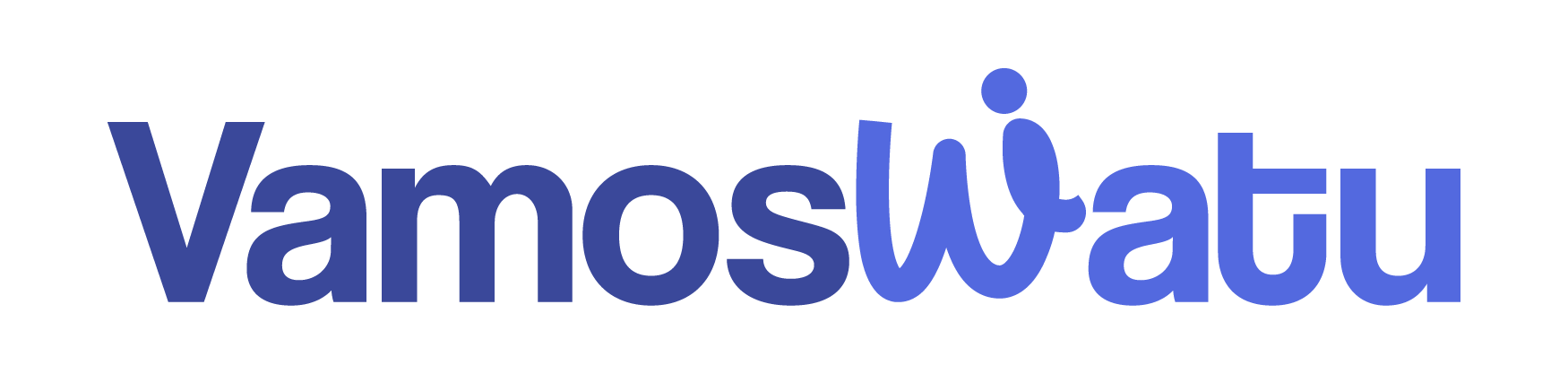Managing IT is a constant challenge. Technology underpins nearly every aspect of business and changes fast. Most companies don’t have the internal resources to keep up. Outsourcing IT to external partners gives you access to specialized skills, cuts costs, and boosts flexibility without sacrificing quality. This guide breaks down what outsourcing IT means, how it helps, what to watch out for, what roles are fit to outsource, and how to pick and work with a vendor for it outstaffing services.
What Are Outsourced IT Services?
Outsourced IT means handing over some or all tech functions to third-party providers who handle them externally. This can include basic support like help desks and network maintenance as well as strategic work such as cybersecurity, cloud management, data analytics, or IT consulting. You can outsource everything IT-related or just specific tasks where a vendor can do it better or cheaper than building the skillset inside.
Outsourcing taps into a wide pool of up-to-date technical experts that would be costly or hard to keep in-house. Your vendor takes responsibility for delivering services consistently while following your company’s policies and standards.
Benefits of outsourcing IT functions
Outsourcing IT delivers real impact on costs, speed, risk, and throughput. Here’s where you gain:
- Cost Savings: Salaries, hiring, and training plus infrastructure costs shrink. A full-stack developer in Latin America can cost close to half what a US hire requires. You can redirect that money toward innovation or marketing.
- Access to Specialized Skills: Outsourcing firms keep teams sharp on the latest tools and practices. For SMBs without in-house IT depth, this levels the playing field.
- Stronger Security: Cyber threats rise every year. Outsourced providers often have mature security practices, ongoing monitoring, and SDLC controls, lowering breach risk. Consider that an average data breach costs $4.9 million globally.
- Flexible Scaling: Need more or less support? Vendors can adjust quickly, avoiding delays and costs of adding or cutting staff.
- Focus on Core Business: Shift IT headaches out and focus your team on your products, sales, or growth—not firefighting tech problems.
Outsourcing considerations: security and scalability
Outsourcing isn’t plug-and-play. You must run a tight evaluation on:
- Provider Stability and Capability: Check certifications, track record, financial health, and emergency handling. Can they maintain uptime and service quality long term?
- Service-Level Agreements (SLAs): Demand clear SLAs with uptime guarantees, response times, support hours, and tailored terms that align with your business rhythms.
- Data Compliance and Security: Confirm adherence to data privacy laws and industry rules. Review encryption, breach response protocols, and audit schedules.
- Cultural and Communication Fit: Effective collaboration relies on language clarity, time zone alignment (nearshoring helps), and aligned work ethics.
- Flexibility and Innovation Openness: Your provider needs to adapt with you—new tech, changing scope, evolving priorities.
Examples of IT functions to outsource
Here are the roles companies commonly outsource to optimize cost and performance:
- Technical Support and Help Desk: Outsource first-line support with 24/7 availability, no in-house call center needed.
- Network and Infrastructure Management: Vendors monitor and maintain your hardware, networks, and software updates for stable operations.
- Cybersecurity Services: Specialists handle threat detection, incident response, vulnerability scans, and compliance.
- Cloud Services Administration: Experts manage cloud migration, resource allocation, and cost efficiency for better cloud ROI.
- Software Development: Offload custom app, web, or mobile development to skilled external teams, speeding delivery.
- Data Management and Analytics: External analysts process data and provide insights for smarter decision-making.
Choosing an IT solutions provider
Focus on these decision points to find the right partner:
- Communication and Problem Resolution: Look for providers who share clear updates, have defined escalation steps, and respond quickly. Scenario-based interviews show how they solve problems.
- Tech Compatibility and Growth Fit: Make sure their tools and approach fit your environment and growth plans. Check if they invest in tomorrow’s tech.
- Culture and Education Commitment: Your vendor should blend with your culture and help upskill your team—not just deliver and disappear.
- Innovation and Improvement Focus: Choose partners who constantly improve services, innovate, and drive better outcomes beyond maintaining status quo.
FAQ
What is IT outstaffing services?
IT outstaffing services involve outsourcing some or all IT functions to external providers who manage these tasks remotely, offering specialized skills and cost efficiencies.
What are common IT functions that companies outsource?
Technical support, network management, cybersecurity, cloud services, software development, and data analytics are common IT functions companies outsource to improve cost and performance.
Why is provider stability important when outsourcing IT?
Provider stability ensures consistent service quality, uptime, and reliable handling of emergencies, which are crucial for long-term IT operations.
How do SLAs impact IT outsourcing partnerships?
Service-Level Agreements define expected uptime, response times, and support, aligning vendor performance with business needs and reducing risk.
What should I consider about culture when choosing an IT vendor?
Cultural fit improves communication and collaboration, making it easier to work effectively across time zones, languages, and work ethics.
Outsourcing IT is a strategic move to reduce costs, speed delivery, and inject experienced talent into your business for it outstaffing services. It demands clear SLAs, firm selection criteria, and ongoing management to mitigate risks and maximize value.
If you want to explore how outsourcing can trim costs, boost speed, and de-risk your IT operations, book a short qualification call to discuss your needs and options. Build lean in-house tech teams — faster. Cheaper. Better.